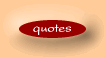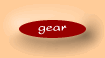

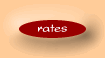
GUIDELINES FOR PREPARING MIXES FOR MASTERING
Here are some general suggestions for achieving good musical results. They are based on experience mastering thousands of projects! Certain mix parameters can really help to make your music sound its best.
• No loudness plug-ins (L1, Maxim, etc.) on the final mix. Minimum compression, if any is used at all. Mix compression, if needed, will generally work best done here. Compression of track elements should be done during mixing.
• Medium levels work best! RMS / PROGRAM levels should be between -16dBFS and -12dBFS. These are not PEAK levels, as most DAWs show onscreen. Get some meters that show RMS levels. In most cases, levels are most effective (and sound best) if Master Faders are kept at 0. Adjust track and group levels to obtain the proper RMS mix levels.
• More bass is better than less. It is virtually impossible to "add" bass where there is none. However, when there is too much, it can be controlled and made to sound good. Most "home" studio mixing environments have way too much low end in the room (nodes of reinforcement). The mixer hears too much bass and tends to reduce bass in the mix to compensate.
• Overly loud mixes with way too little bass are the two most common faults in incoming mixes to be mastered. RMS metering and a Spectrum Analyzer can help tremendously.
• Less high end is better than too much. It is very difficult to have a nice sounding track when the incoming mixes are too high-endy or harsh (watch those washy cymbals and high hats). It is easier to add brightness than reduce it to achieve a proper balance in mastering. This works just the opposite of the bass guidelines.
• A good mix is balanced. If in doubt, refer to the above guidelines and remember my golden rule of music production: Less Is More.
FILE FORMAT GUIDELINES
• 24 bit sound files are best. Even if your source tracks are 16 bit, your DAW is outputting 24 bit sound files when you mix. Be sure to capture your mixes at 24 bit. No dither is needed. We want all of that resolution for mastering - plus, your music will sound better.
• Leave sample rate at whatever rate you are working in. If sample rate conversion is needed, it is best done here.
• Any file format (.wav, .aiff, etc.) is fine.
• If you are mixing in the analog domain and capturing the mix digitally, be sure to record at 24 bit.